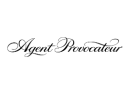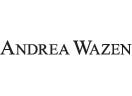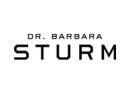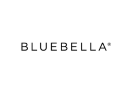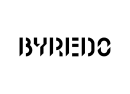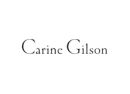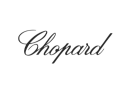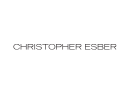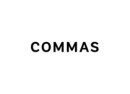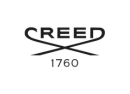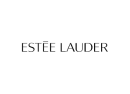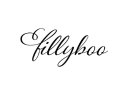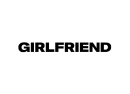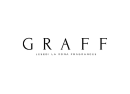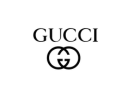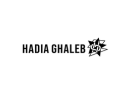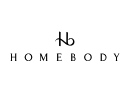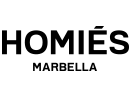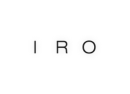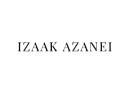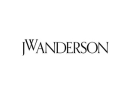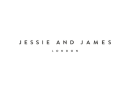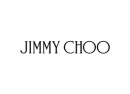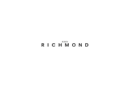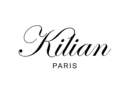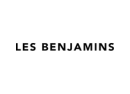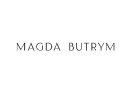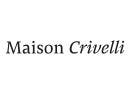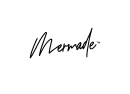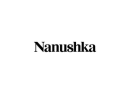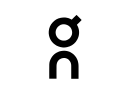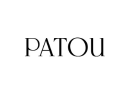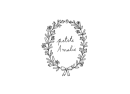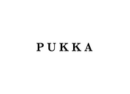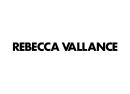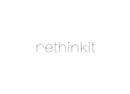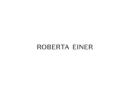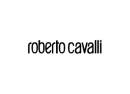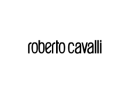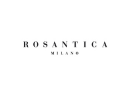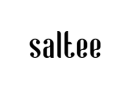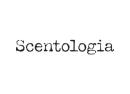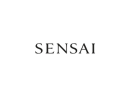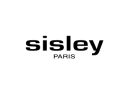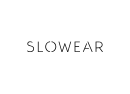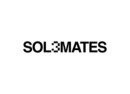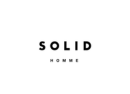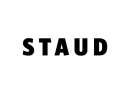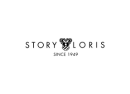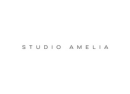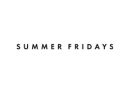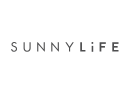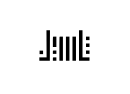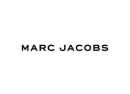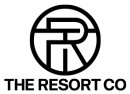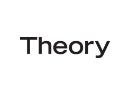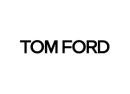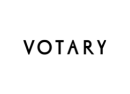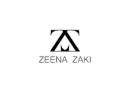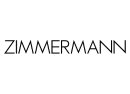We use cookies to make your experience better. To comply with the new e-Privacy directive, we need to ask for your consent to set the cookies. Learn more.
Customer Reset Password Instructions
If you've forgotten your password or need to reset it for any reason, follow these simple steps to regain access to your account.
Step-by-Step Guide to Reset Your Password
- Go to the Login Page
To begin, navigate to the login page by clicking the Account icon located in the top-right corner of the website. Alternatively, you can click here to directly access the login page. - Click on "Forgot Your Password?"
On the login page, click the "Forgot Your Password?" link beneath the fields where you would normally enter your credentials. - Enter Your Registered Email Address
A prompt will appear asking for your email address. Type in the email address you used to create your account and click Submit. - Check Your Email for the Reset Link
Within a few moments, you should receive an email with a link to reset your password. If you don’t see it in your inbox, don’t forget to check your Spam or Junk folder. - Click the Link to Reset Your Password
Open the email and click the provided link. This will take you to a page where you can securely create a new password. - Create Your New Password
On the password reset page, enter your new password. Make sure your password is secure (we recommend using a combination of letters, numbers, and symbols). Confirm the new password and save your changes. - Log In with Your New Password
Once you've successfully reset your password, go back to the login page and sign in using your updated credentials.
Troubleshooting Tips
- Didn't Receive the Email?
- Check your Spam or Junk folder.
- Verify that you entered the correct email address.
- If the email still hasn't arrived, message our support team via Live Chat Tool available on the website for further assistance or contact us directly on +974 4447 3403.
- The Link Doesn't Work?
- Password reset links are time-sensitive. If the link has expired, simply repeat the password reset process to receive a fresh link.
- Password reset links are time-sensitive. If the link has expired, simply repeat the password reset process to receive a fresh link.
- Account Locked?
- If you've attempted to reset your password multiple times unsuccessfully, your account may be temporarily locked. Please reach out to our customer support team for immediate assistance via Live Chat Tool available on the website or by calling us on +974 4447 3403.
Need Further Help?
If you continue to encounter issues or have any questions, don’t hesitate to reach out to our support team. We're here to assist you with any challenges you may face during the password reset process.
Contact Support:
Contact us via Live Chat: You can reach us through the Live Chat tool available on our website for immediate assistance.
Call us at: +974 4447 3403
Email us at: cs.galerieslafayette@alibinali.com